The location is inaccurate, why?
Your Loca GPS tracker is probably in a location where it cannot pick up a GPS signal. The Loca GPS tracker then gives an “indicative location” via LBS as additional security. Unfortunately, this is not as precise as GPS, but still gives you an indication so you know which region your Loca is in.

If your Loca gives an LBS location, this is clearly indicated in the apps and web portal with a separate LBS icon. If you use your Loca GPR tracker indoors, on your desk at the office, behind a great deal of metal, behind double glazing, or in an underground carpark, there is a strong likelihood the Loca will not be able to conect to the GPS network. In that case, you are shown an LBS location.
1. How do I know what kind of signal I am getting?
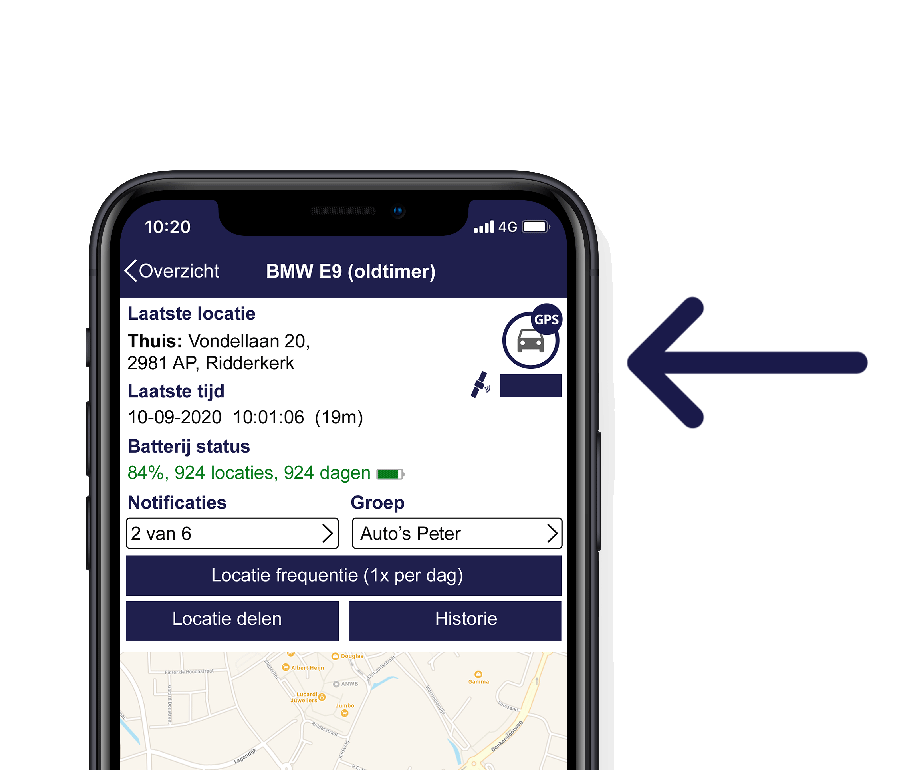
All GPS trackers work best when they have sight of the ‘open air’. That way, the tracker can connect with multiple GPS satellites (at least 5). A precise location can then be displayed. The Loca’s GPS antenna (located at the top near the Loca logo) should therefore always face the sky and there should be no metal between the tracker and the sky.
If desired, a GPS tracker can however be placed upside down under a trailer because the signal then bounces off the ground (street).
Sometimes the signal is weaker in areas with tall buildings, such as city centres. As it happens, tall buildings can block or hamper the GPS signal.
How do I get a better GPS signal?
1. Put the Loca outside, not indoors
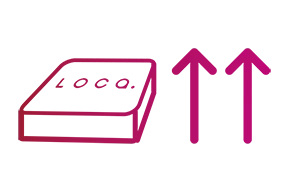
2. Position the Loca with the logo facing upwards
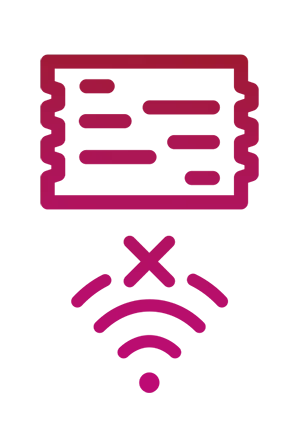
3. Do not place the Loca behind metal or on a windowsill
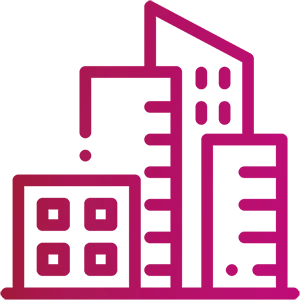
4. Tall buildings can disrupt the GPS signal
How do you ensure a strong GPS reception?
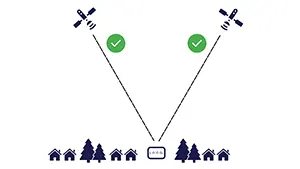
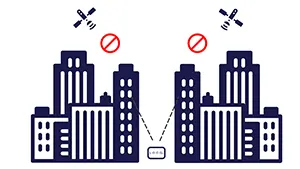
All GPS receivers work best if they have sight of the open air so they can connect with multiple GPS satellites (at least 5) to be able to display a precise location. The Loca’s GPS antenna (located at the top near the Loca logo) should therefore always face the sky and there should be no metal between the tracker and the sky.
If desired, a GPS tracker can however be placed upside down under a trailer because the signal then bounces off the ground (street). Sometimes the signal is weaker in areas with tall buildings, such as city centres, because tall buildings can block the GPS signal.
Tips for preventing an inaccurate location:
Put the Loca GPS tracker:
- Under the seat;
- Under or in the glove compartment;
- In the bumper (via the hood).
Note: dthese are photos of examples of where you can attach your Loca. You are responsible for mounting the Loca in such a way that it is invisible to avoid theft.
At home or in the office.
is your Loca on the windowsill at home or on your desk in the office? Unfortunately, there is a very strong likelihood the Loca will give an inaccurate location. This is because the Loca does not have sight of the open air (at home or at the office).
The windowsill may appear to be a good place because you do then have sight of the open air, but unfortunately, most windows are now double glazed. They have a metal coating for insulation, which severely obstructs the GPS signal. The GPS tracker is therefore unable to determine a GPS location.
In most cases, the Loca then determines a location via LBS. Unfortunately, as stated at the top of this page, this is far less precise than GPS.
Put the Loca GPS tracker:
- In the outboard motor;
- Or in the cabin of the boat if there is one.
Note: These are photos of examples of where you can attach your Loca. You are responsible for mounting the Loca in such a way that it is invisible to avoid theft.
Put the Loca GPS tracker:
- under the trailer (with the Loca logo facing downwards);
- on the inside of the trailer (frame tail).
Note: These are photos of examples of where you can attach your Loca. You are responsible for mounting the Loca in such a way that it is invisible to avoid theft.
Camper:
- Under the seat;
- Under or in the glove compartment;
- In the bumper (via the hood);
- On the roof of the camper
Caravan:
- Under the seats (bench);
- On the rooflight dome;
- On the roof of the caravan.
Note: These are photos of examples of where you can attach your Loca. You are responsible for mounting the Loca in such a way that it is invisible to avoid theft.
Photos to follow as soon as possible..
Put the Loca GPS tracker:
- Under the saddle;
- Under the bodywork of the motorcycle/scooter;
- In the storage compartment (if present).
Note: These are photos of examples of where you can attach your Loca. You are responsible for mounting the Loca in such a way that it is invisible to avoid theft.
Put the Loca GPS tracker: under the saddle:
- Under the saddle
- Under the carrier;
- Near the battery.
Note: These are photos of examples of where you can attach your Loca. You are responsible for mounting the Loca in such a way that it is invisible to avoid theft.

